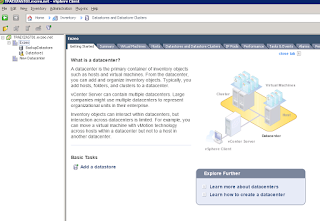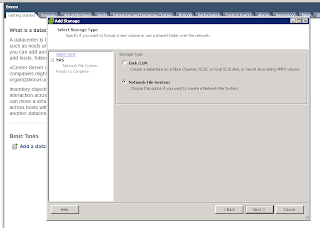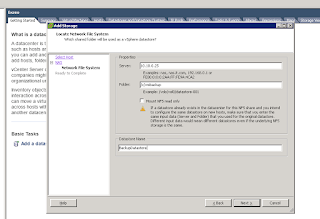Step1: Create the NFS Share on Netgear ReadyNAS 2100 / Any NAS Drive
Very first check weather your NAS have NFS protocol enable if not then enable it.
Add Share>Share name
Click on NFS link and then change the read/write access to this folder.
Step2: Prior to map the Datastore on NAS drive we need to change the Networking configuration for the ESXi 5.0 Server.
Select the VMKernel as this handles the traffic for vSpher vMotion, iSCSI, NFS and host management
Select the existing switch or create the new, I have selected the same
Then Provide the Static or DHCP IP to this network and finish.
Step3: On ESXi Server Open vCenterServer console and go to Datastore and Datastore Clusters
Click Add Datastore
Now Select the host and click Next, Select Network File System
Very first check weather your NAS have NFS protocol enable if not then enable it.
Add Share>Share name
Click on NFS link and then change the read/write access to this folder.
Select the VMKernel as this handles the traffic for vSpher vMotion, iSCSI, NFS and host management
Select the existing switch or create the new, I have selected the same
Then Provide the Static or DHCP IP to this network and finish.
Step3: On ESXi Server Open vCenterServer console and go to Datastore and Datastore Clusters
Click Add Datastore
Now Select the host and click Next, Select Network File System
Provide the Server IP (NFS Server) and provide the path of that folder (NFS Folder), you can get this path by logging in to through putty on the NFS Server in my case it was /c/vmbackup
This will mount the Datastore on to ESXi and you can copy and move file to this Datastore.